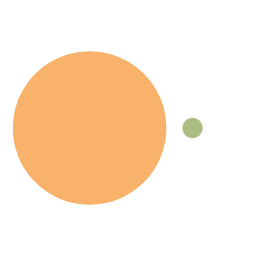autojump
实现目录下的快速跳转,想去哪个目录直接j + 目录名 ,不需要一层一层的去cd了

安装
zsh
1 | brew install autojump |
zsh-autosuggestion
输入命令时可提示自动补全(灰色的为提示部分),按键盘的 → 即可自动补全(详细介绍)

安装
zsh
1 | git clone git://github.com/zsh-users/zsh-autosuggestions $ZSH_CUSTOM/plugins/zsh-autosuggestions |
zsh-syntax-highlighting
对于zsh命令进行高亮显示,若语法错误显示红色(详细介绍)

安装
shell
1 | git clone https://github.com/zsh-users/zsh-syntax-highlighting.git ${ZSH_CUSTOM:-~/.oh-my-zsh/custom}/plugins/zsh-syntax-highlighting |
更新 ~/.zshrc
我们在安装完插件后,需要在.zshrc中引用插件

在plugins = {...}中添加好之后更新配置即可使用
zsh
1 | source ~/.zshrc |